WhatsApp Improves Group Chats with New Typing Indicator Update
WhatsApp has introduced a new feature that shows how many participants are typing in a group chat, offering a more dynamic and transparent look into real-time group activity. This update aims to enhance user experience in busy group chats by providing contextual awareness and saving users from constantly checking in.

WhatsApp is enhancing its group chat functionality by allowing users to see how many participants are typing in a group chat directly from the chat list.
Available in the WhatsApp beta for Android (version 2.25.20.17), this update shows the number of people typing in a group chat, offering a more dynamic view of real-time group activity compared to the previous 'one person typing' preview.
The feature is currently being tested by select beta users via the Google Play Store, as reported by WABetaInfo.
Why It Matters?
This change can be significant in busy group chats where conversations are fast-paced. Knowing the number of users typing helps users decide when to engage, especially for those managing multiple tasks.
It eliminates the uncertainty of missing important moments in the conversation, providing a quick overview of the ongoing activity.
What’s Still the Same?
Currently, this feature only applies to text typing. Voice notes will still display only one name even if multiple people are recording at the same time.
WhatsApp is continuously working on new features to improve user experience, including a 'draft list' feature for finding unsent messages easily and a tool for businesses to broadcast messages using credits.
When Can You Expect It?
While the feature is in limited beta testing, WhatsApp plans to roll it out widely in the coming weeks. No official release date has been announced yet.
This subtle enhancement in the typing indicator feature aims to simplify communication for group chat users, aligning with WhatsApp's commitment to smarter messaging.
What's Your Reaction?
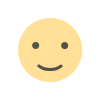 Like
0
Like
0
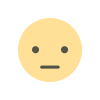 Dislike
0
Dislike
0
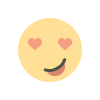 Love
0
Love
0
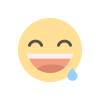 Funny
0
Funny
0
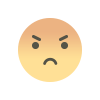 Angry
0
Angry
0
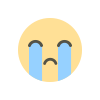 Sad
0
Sad
0
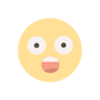 Wow
0
Wow
0





















































































































































































