Lost or Stolen Tablet? Here's What to Do
Tablets are popular for entertainment on the go, but losing one can be concerning. Learn how to locate, lock, and erase your tablet remotely, block mobile data, contact authorities, and protect your accounts and personal information.

Tablets are popular for entertainment during travels for both adults and kids. However, they store more than just entertainment content, providing access to personal information. Therefore, losing or having a tablet stolen can be concerning. Here are steps to take if your tablet is lost or stolen:
- Use Find My on Apple or Google, or Manage Content and Devices for Amazon’s Fire tablets to locate your tablet.
- Lock your tablet remotely using Find My or management settings. You can mark it as lost, block payment services, play a sound, leave a message, or erase the tablet remotely.
- If your tablet has mobile data, contact your mobile provider to block the SIM card.
- Inform your credit card company to disable payment services linked to your tablet.
- Report the theft to the police, providing your tablet’s IMEI number.
- Contact your insurance company if your tablet is covered.
- Notify the tablet’s manufacturer to flag it as stolen.
- Change passwords for important accounts, starting with your email.
- Deregister the tablet from your accounts and services to prevent unauthorized access.
When you get a new tablet, take precautionary steps to prepare for potential loss or theft.
What's Your Reaction?
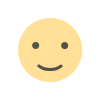 Like
0
Like
0
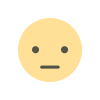 Dislike
0
Dislike
0
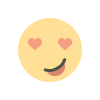 Love
0
Love
0
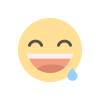 Funny
0
Funny
0
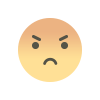 Angry
0
Angry
0
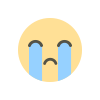 Sad
0
Sad
0
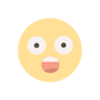 Wow
0
Wow
0






















































































































































